Sitemaps help search engines locate your website when any browser types any information related to the content of your website. Sitemaps are some kind of bots for search engines which are very important for a website’s search engine optimization.
This article will show you how to create a sitemap in WordPress in detail so that even beginners can understand it easily. This can be done by installing plugins or online. But before that, certain concepts should be known to all the users.
Table of Contents
What Is WordPress Sitemap?
A list of public URLs on the WordPress site is referred to as the WordPress Sitemap. Sitemaps enable browsers and search engines to navigate through the URLs more easily and quickly. Sitemaps not only help to navigate but also show the relationship between a page and its significance.
Uses of Sitemaps
Sitemaps notify browsers and search engine crawlers when there is any new post on the website. They also inform users about new pages available on the website.
They also present the hierarchy of web pages and their structures by providing a list of URLs.
One of the most common uses of sitemap is that it notifies search engines if any duplicate content is found and hence in this way optimizes the search. It makes it user-friendly which helps a website rank higher on search engine pages.
Sitemaps also help to keep the search engines up-to-date with the changes in your website, be it the addition of any new information or changing the structure of the pages.
Types Of Sitemaps
Sitemaps are of two types, namely HTML and XML sitemaps. Both these sitemaps are used for different purposes. HTML sitemap is for humans, which provide visual assistance to users whereas XML sitemaps are used by search engines. They extract the information from websites by checking the respective XML files.
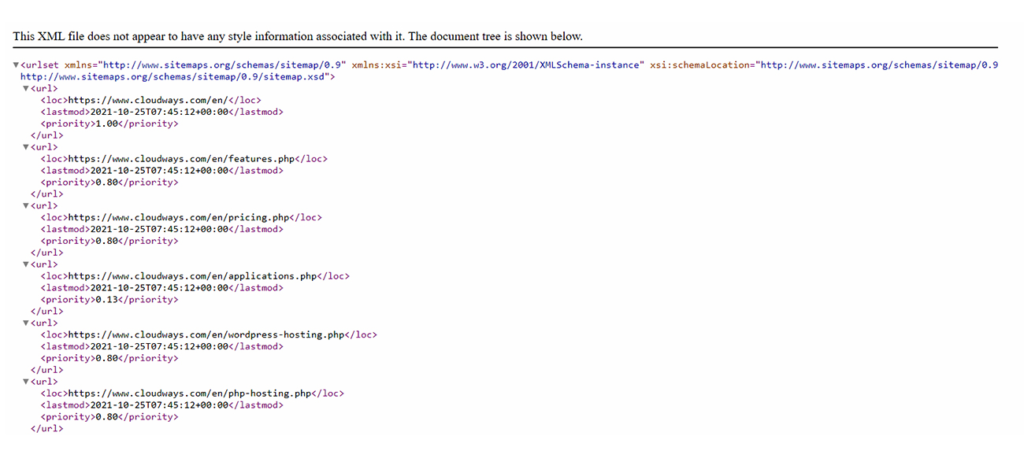
The above screenshot is of an XML sitemap whereas the one below is an HTML sitemap.
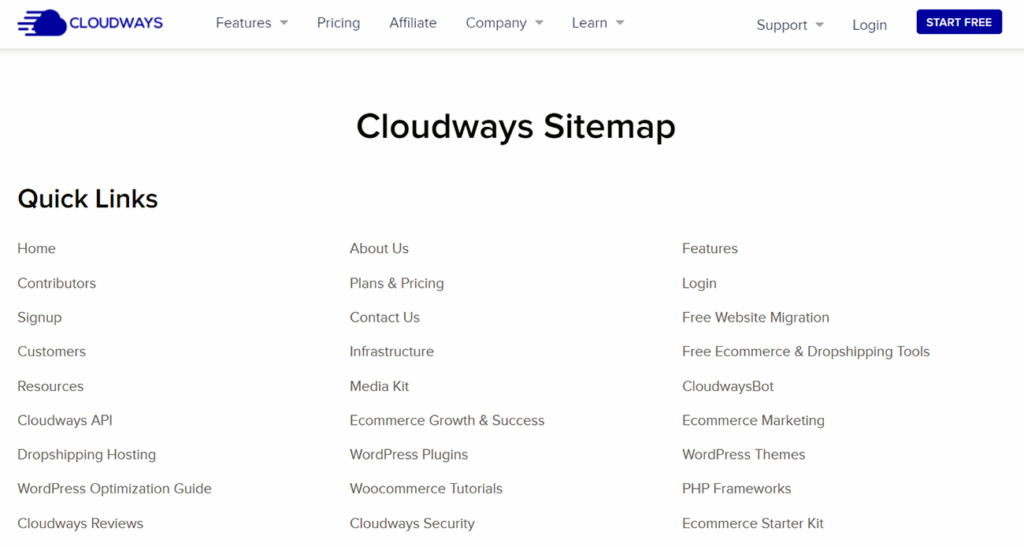
Why Is Sitemap Important For WordPress?
Sitemaps are very important for people who are trying to popularize their websites. It helps increase the visibility of their website on search engines. They also can point the important pages of the website to the search engine. If you have recently developed your website and have no backlinks, any search engine will find it difficult to discover your page or content. In this way, your website won’t rank on the search engines and browsers might not know about your website’s existence.
With the sitemaps, your newly added content or page on your website can easily be identified on the internet.
How to create a sitemap in WordPress
Now that you are aware of the significance of sitemaps for your WordPress, let’s delve into the ways of creating one.
Method 1: How to create a Sitemap In WordPress with plugins
In this method, you can easily get Sitemap for your WordPress with the help of plugins. Moreover, you can also have an updated XML file that can be deployed on your site. Three plugins can be used to create a sitemap for websites, they are mentioned below.
This is one of the widely known plugins for search engine optimization. It turns on XML sitemaps for your WordPress site automatically. For this, follow the below-mentioned steps.
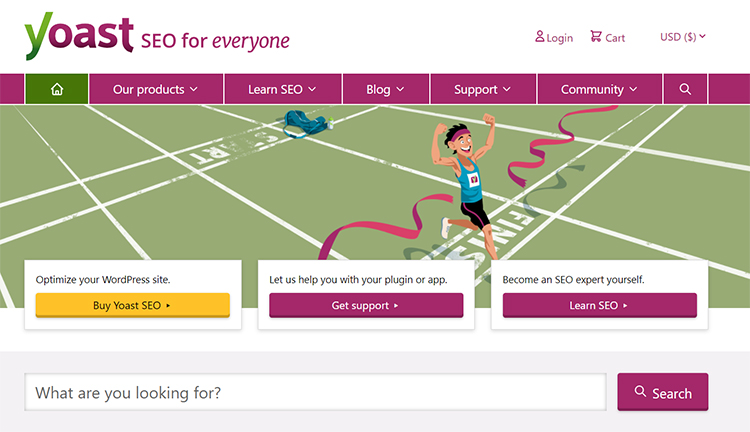
Step 1: Install the Yoast SEO plugin and install it.
Step 2: Now, on your WordPress Website, go to Plugins and then click ‘’Add New’’.
Step 3: Try finding Yoast SEO after clicking the Add New option. After finding it, click the Install button, and once installed activate it.
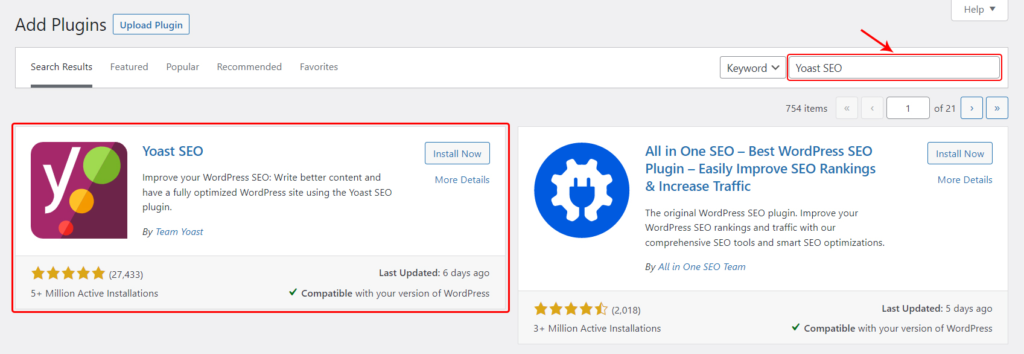
Step 4: The next thing to be done is to go to SEO and then click General followed by Features.
Step 5: Now, enable XML sitemaps and click ‘’Save’’ to complete the process.
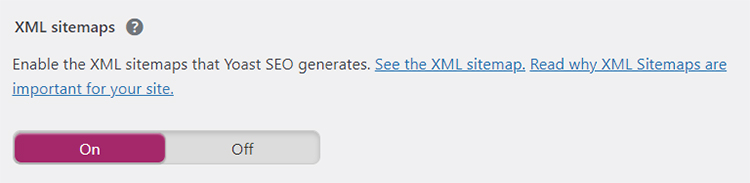
In this way, you can easily enable XML sitemap to your WordPress.
All-in-One SEO Pack
Step 1: Same as before, start by installing the All In One SEO plugin on WordPress.
Step 2: Now, go to SEO and then Sitemaps. The plugin will enable the Sitemap feature on your WordPress website.
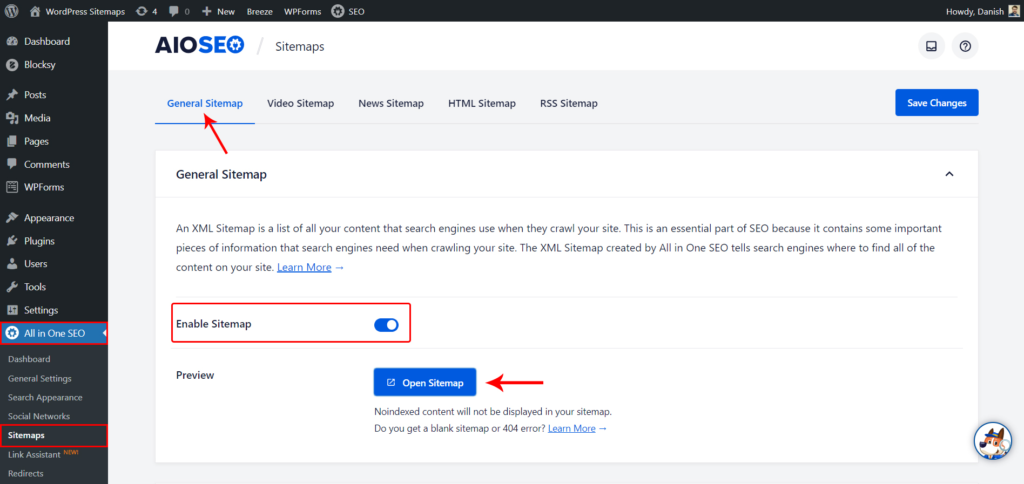
Step 3: If you want to preview your sitemap, you can simply click Open Sitemap, or else you can type ‘’sitemap.xml’’ at the end of your website.
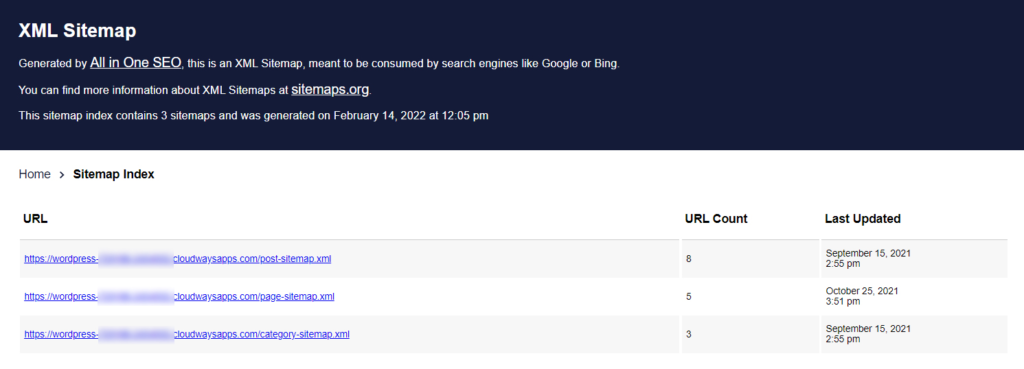
There are some additional features of the All IN One SEO Pack plugin such as that you can exclude posts/ Pages, change Priority Score, Taxonomy Priority Score, Exclude Images, etc.
Auctollo
This plugin has some advanced features that can easily submit the sitemap to search engines.
Step 1: Follow the same steps as above, just install Auctollo and activate it in your WordPress.
Step 2: After this, you will find that Auctollo has automatically created a sitemap on your WordPress. Check the URL of the sitemap index file on the settings page.
Step 3: Towards the bottom of the page you will find the Basics Option section, under which you can enable the options as per your preference for your site and search engine updates’ notifications.
Method 2: How to create a sitemap with XML Sitemap Generator in WordPress
Another technique for creating a sitemap for your WordPress website is online through XML Sitemap Generator. The steps to do the same are as follows:
Step 1: Open XML Sitemap Generator and click on the Online Generator button. After this, you will land on the Web Page settings page directly.
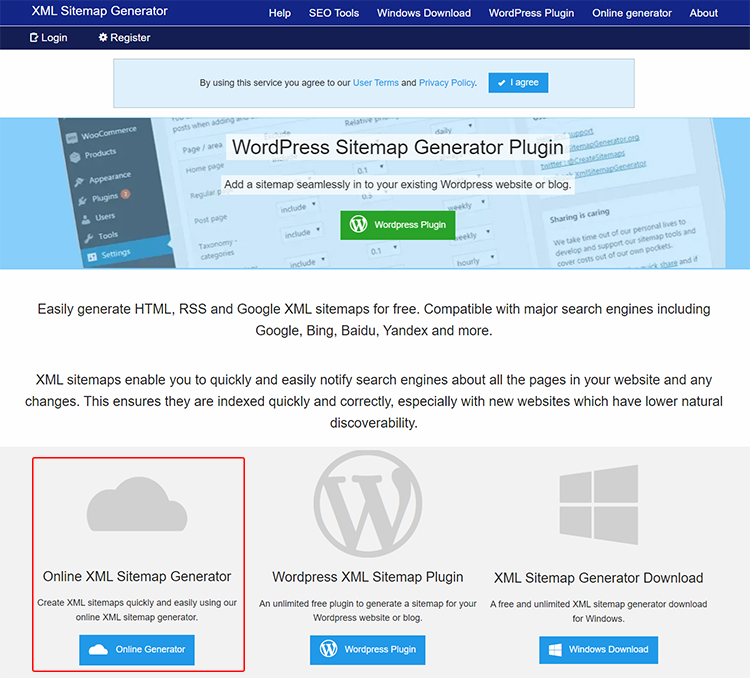
Step 2: Fill in all the details asked and click the ‘Generate Sitemap’ button to proceed.
Step 3: After the XML sitemap is generated, download and upload it on your WordPress website.
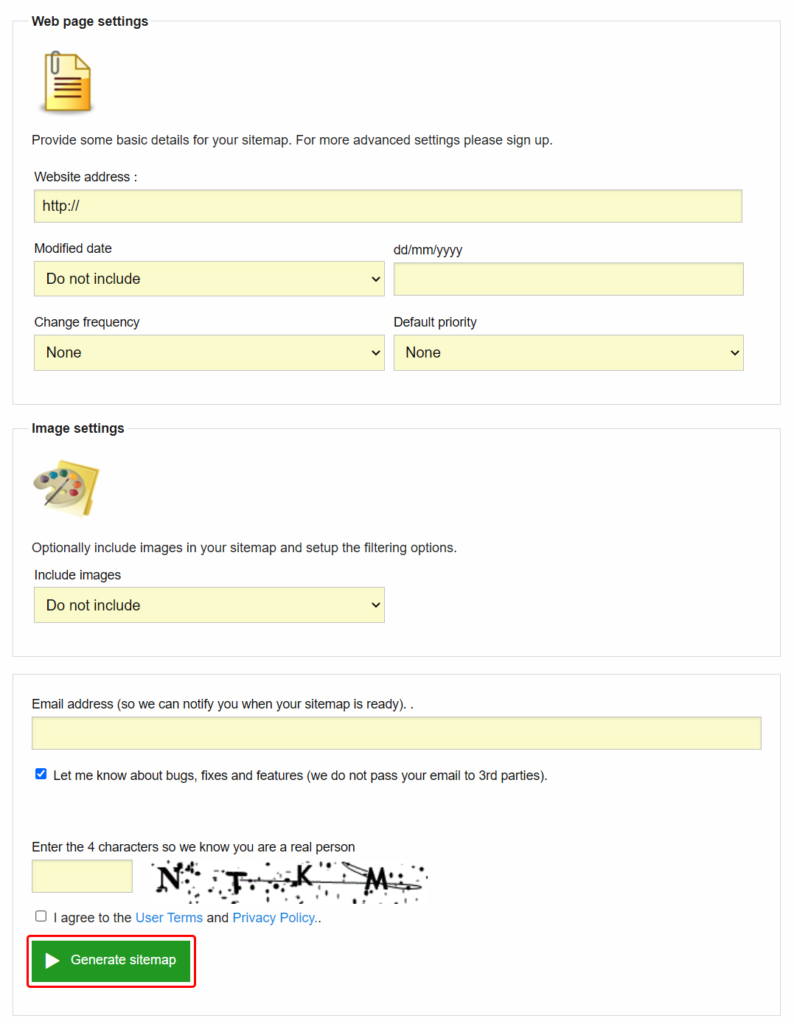
Step 4: Finally, link it to Google Search Console.
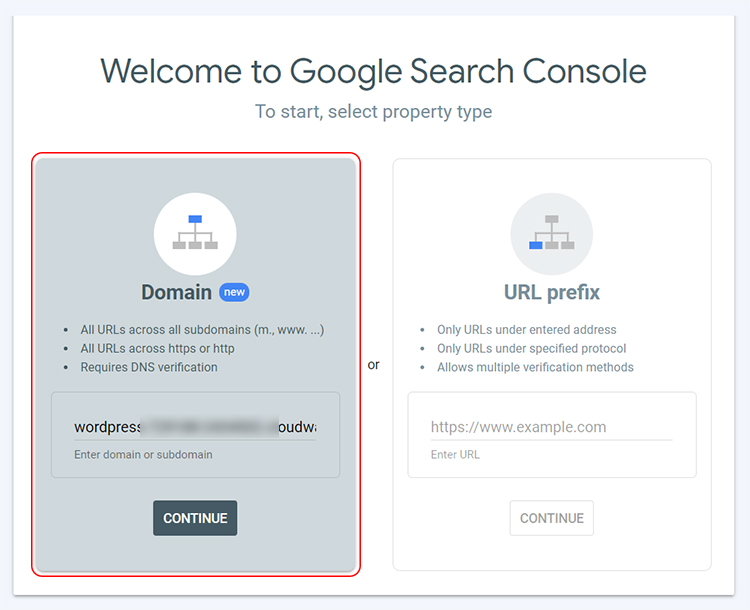
Step 5: To link it to Google Search Console, open the same and choose the Domain option. Press continue after entering the domain name.
Step 6: Add TXT record to your DNS server from the Google Search Console for verification of your domain name.
Step 7: After the verification is done, go to Google Search Console Dashboard again in the left side click Sitemaps.
Step 8: Type in the sitemap URL in the Add A New Sitemap blank and click Submit.
If you complete all these correctly, your job is done!
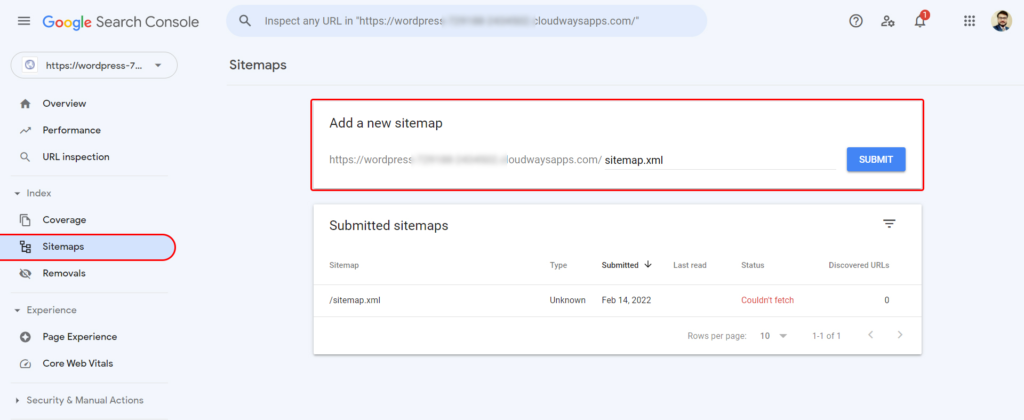
Conclusion
After reading the article, you must be clear about how important it is to have a sitemap for your SEO. Ranking and identification of your website becomes easier on search engines and your website will be viewed by hundreds of browsers which will automatically increase the traffic.


0 Comments