Web Design Tips for Beginners
Creating a captivating and user-friendly website can seem like a daunting task for those just beginning their web design journey. But fear not, beginners! With the right approach and these essential web design tips, even someone new to the field can craft websites that look professional and engage visitors effectively. In this extensive post, we’ll go through 10 critical web design tips for beginners that every beginner should keep in mind.
Beginning web designers, delve into the digital world with confidence using our essential web design tips for beginners. Web design tips for beginners should be the foundation of your learning curve – think of them as the starting point to a successful design career. First, embrace the power of simplicity. Secondly, ensure responsiveness across devices. Importantly, web design tips for beginners remind us to prioritize user navigation, optimize for speed and search engines, and keep content accessible and engaging. Remember, applying these web design tips for beginners is a surefire way to create aesthetically pleasing, functional websites that users will love.

1. Understand Your Audience
Before you dive into the technicalities, it’s crucial to understand who your website is for. The design choices you make should resonate with your target audience. Research your users’ demographics, preferences, and browsing behaviors. This will inform your design decisions and help you create a more user-centric website.
2. Keep It Simple and Clean
When it comes to web design, less is often more. A clean and simple design allows users to focus on what’s important without getting distracted by too many elements. Use whitespace effectively to create a layout that’s easy on the eyes. A clutter-free design also translates to a better mobile experience.
3. Focus on Navigation
Intuitive navigation is the backbone of a great user experience. Ensure that your menu is easy to find and that users can navigate to any part of your website without hassle. A logical site structure, consistent layout, and clear labels are key for users to find what they need quickly.
4. Be Responsive and Mobile-Friendly
With an ever-growing number of users accessing the web on mobile devices, having a responsive design is a must. Make sure your site looks and functions well on all screen sizes and devices. Consider using a mobile-first approach, which prioritizes mobile experiences and expands features for larger screens.
5. Choose Color and Fonts Wisely
Colors and fonts have a powerful impact on the look and feel of your site. Use a color scheme that reflects your brand and is appealing to your audience. Implement fonts that are legible and enhance readability. Limit the number of fonts to maintain consistency and ensure a harmonious design.
6. Optimize Load Times
Website speed is critical for user satisfaction and SEO. Optimizing images, leveraging browser caching, and minimizing HTTP requests are a few ways to speed up load times. Use tools like Google PageSpeed Insights to analyze and improve your website’s performance.
7. Prioritize Accessibility
Web accessibility means making your website usable for as many people as possible, including those with disabilities. Utilize alt tags for images, ensure sufficient color contrast, and make your site keyboard-friendly. Inclusive design not only expands your reach but also reflects positively on your brand.
8. Create High-Quality Content
Content is king on the web. Engaging, well-written, and valuable content can draw visitors to your site and keep them there. Incorporate multimedia such as images, videos, and infographics to complement your text and make your content more digestible.
9. Use SEO Best Practices
Search engine optimization is essential if you want your website to be found by your target audience. Research and integrate relevant keywords, structure your content with headings, and include meta tags. These practices help search engines understand and rank your site better.
10. Test and Iterate
Always test your website before and after launch. Gather feedback, monitor how users interact with your site, and be prepared to make changes. The web is ever-evolving, and continuous improvement is crucial for keeping your website up-to-date and effective.
Conclusion
Starting out in web design can be challenging, but by following these web design tips for beginners can create websites that are both beautiful and functional. Keep learning, experimenting, and refining your design skills, and remember that every expert was once a beginner. With dedication and practice, you can transform your visions into engaging digital experiences that users will love.
Remember, great web design is a blend of art, science, and technology—embrace the learning process and enjoy the journey!
By touching on each of these key points, beginners can build a stronger foundation in web design and start their journey with confidence. Ultimately, the best teacher is experienced, so while these tips will set you on the right path, nothing beats getting out there and designing. Good luck with your web design adventure!

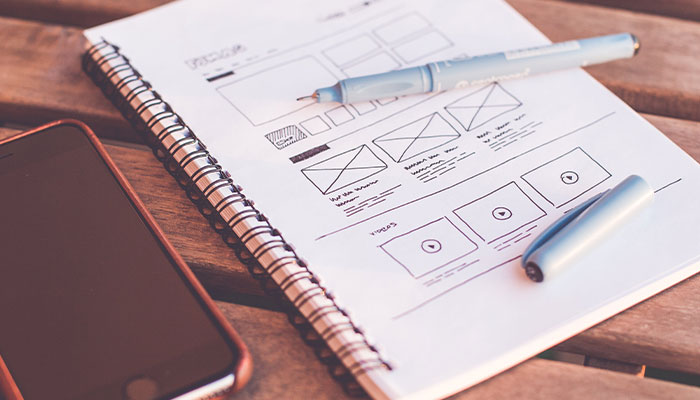
0 Comments