Jump links, more commonly known as anchor links, are used to improve the user experience of a website, especially for those with long content. Readers do not have to scroll or read through the entire content, they can simply click on the topic (jump link) they wish to read. This would also increase the traffic to the website. We will explain the importance of jump links further in the article. If you want to know how to create jump links on a WordPress website, you can easily do the same manually or by installing plugins.
Table of Contents
What are Jump Links?
Just like when we start reading a book, we first refer to the table of contents and straight away go to our favorite chapter by skipping all the previous chapters. Similarly, on web pages, there are jump links or anchor links that either redirect you to the new page of that particular section of the web page you want to read or take you to a part of the webpage where you can find that particular topic. In this way, readers tend to not get bored by going through stuff that they do not want to read and this resultantly increases traffic engagement. The blue ones in the picture below are jump links.
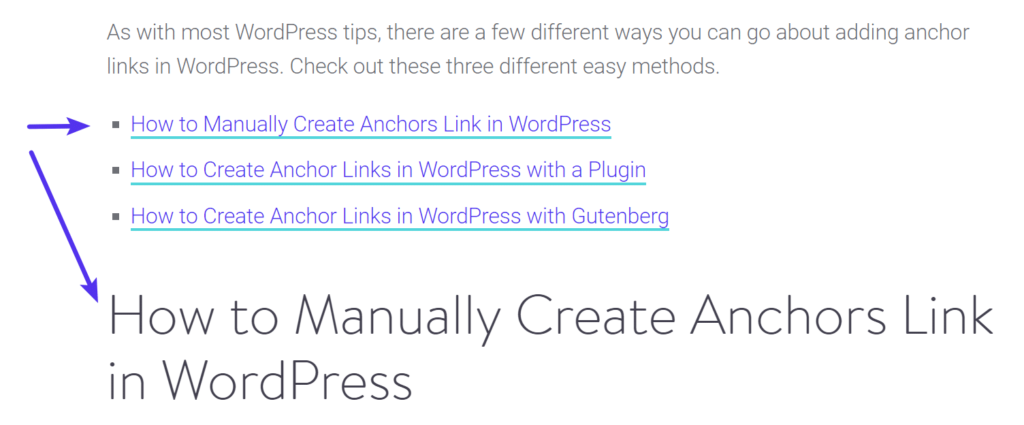
Advantages & Disadvantages of Using Jump Links
Now that you are familiar with the concept of jump links, let’s focus on its advantages and disadvantages.
Advantages of Jump Links
- As already mentioned before, one of the greatest advantages of creating jump links is to provide a smooth experience to the users of your website. Many websites post articles that are more than 4000 words long and all the readers can’t go through the entire article word-by-word just to find a piece of particular information. With the help of jump links, users can easily jump to their desired part of the content.
- Websites that have jump links perform better in search engine results. Whenever a browser is trying to search for a piece of particular information on the internet, the jump links appear on the top of the search engines as that particular information is available in the jump links of the website. This also helps in the organic listing of your website on search engines.
- Jump links can also help increase the CTR (Click-through rate) as users will find relevant information in your article, which you might not have mentioned in your title or meta description.
- Another advantage of jump links is that readers can easily reach any part of the webpage with just a click.
Disadvantages of Jump Links
Jump links can decrease the time spent by each user on your website. This is because they do not spend the time reading the additional information provided on your website, they right away skip to the part they need to know and after reading that part they leave the page. In this way, the average time spent decreases.
Jump links also have some influence on your ad revenue. This is quite similar to the previous point. When readers skip through all the additional stuff on your webpage, they would probably skip the ads too to reach a particular section and this way revenue generated through ads would be much less.
This would decrease the clicks and impressions. Hence, webpages that mostly depend upon advertising might conduct trial tests before introducing jump links to check the performance of their websites.
How To Create Jump Links In WordPress Manually
If you are trying to create jump links for your WordPress website, you can do it manually.
Step 1: First, select the text for your jump link and then add a hyperlink to it.
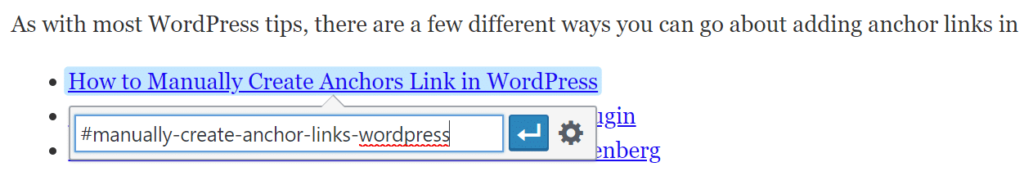
Step 2: This needs to be assigned to an anchor name. Insert a # before your anchor name (jump link name).
Step 3: After this is done, an ID on the header is required where your jump link would redirect your readers to. For this, switch to text view (HTML) in the WordPress editor.
Step 4: Now, add the ID to the header along with the anchor name chosen earlier. The ID attribute and the anchor name should be the same otherwise the link would not work.
If you complete all the steps, you will be able to create a jump link successfully.
How To Create Jump Links In WordPress Using Plugins
If you are somehow not able to create jump links manually, using plugins would help you. This article will explain how using the TinyMCE Advanced plugin you can create jump links.
Step 1: Start by installing the plugin and then activate it to start creating your jump link.
Start 2: After the activation is done, go to the post where you want to insert jump links and create a hyperlink on the anchor text.
Step 3: Insert a # before the anchor name and highlight the header where you want it linked.
Step 4: Go to the top of the page and then select Anchor from the Insert tab.
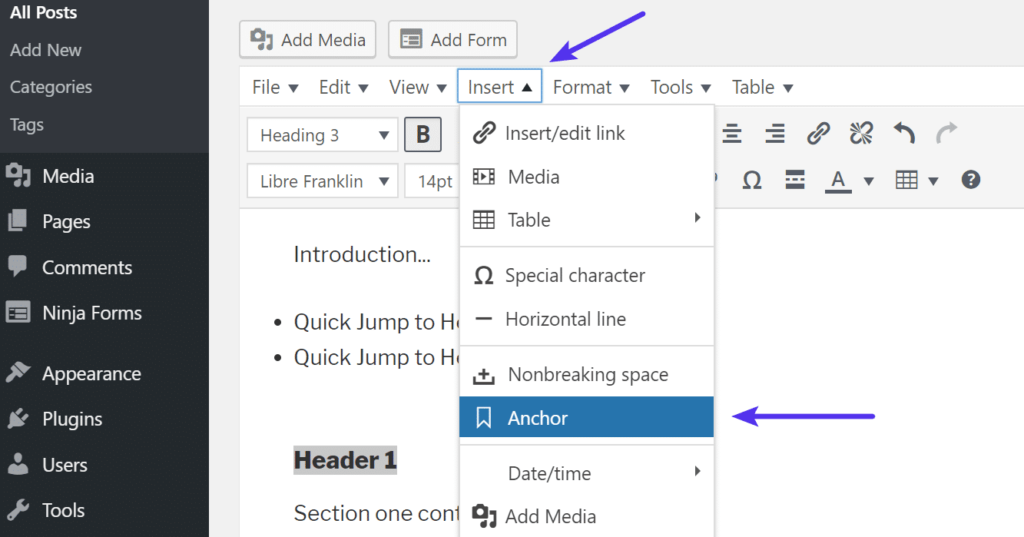
Step 5: Type the same anchor name in the blank that appears upon clicking Anchor.
Step 6: Finally, click OK to complete the process.
Conclusion
Hopefully, this article explained the process of creating jump links on WordPress in a simplified way, especially for beginners. By following either of the ways, you can successfully create jump links on your WordPress website. Jump links would increase your CTR and the traffic engaged on your website would eventually increase.

0 Comments