Speeding up your website is very important and that can be done with one of the best WordPress Amp Plugin, Google AMP or Google Accelerated Mobile Pages. In the era of speed and fast internet connectivity, most people over the internet look for website which is compatible with almost all devices and load at a great speed. Similarly, WordPress website owners focus on the loading speed of their website.
If it loads slower than other websites, it automatically will not receive much traffic and your website will remain unidentified by browsers. This is even more important for mobile phones where people mostly use slower internet packs to cut costs.
What Is Google AMP?
The Google AMP, also known as Accelerated Mobile Pages is an open-source mobile initiative by Google which focuses on increasing the speed of the mobile web. It allows website owners to create optimized versions of their website and pages so that they can be easily surfed by mobile users without any lagging.
If your content does not require a lot of interaction and is only meant for reading purposes, Google AMP can be the best option for optimization.
Advantages of Using Google AMP for WordPress Optimization
As already mentioned, Google AMP helps websites optimize so that they become mobile compatible as well. Apart from fast loading speed, there are several other advantages of using AMP.
If a website is designed as per all AMP standards, Google gives special importance to such a website which can affect the ranking in a positive way. After getting an ‘’AMP’’ designation, such websites can appear at top of the search engine results.
Are There Any Disadvantages to Using AMP?
Despite having so many advantages of using Google AMP, there are certain disadvantages as well often complaint by some of the website owners. One such disadvantage is restricting advertisements. Since the pages of the websites are optimized, implementing Ads becomes very difficult. In this way, revenue generated from the websites becomes less as compared to a traditional websites which contains a lot of ads.
How To Set Up Google AMP for WordPress
The steps mentioned further will help you to know how you can easily set up Google AMP on your WordPress by using plugins like Automattic’s AMP Plugin, AMP for WP, etc.
Setting up Google AMP by Automattic – The Best WordPress AMP Plugin
Step 1: To use the AMP plugin, you will have to install it first. Move over to ‘’Plugins’’ then select ‘’Add New’’ and search for AMP.
Step 2: Upon finding, click on the ‘’Install’’ option followed by activating it.
Step 3: Now, to check what your website looks like on mobile devices, go to Appearance and then AMP.
Step 4: Make the necessary changes you want your website to have for mobile devices. You can change the color of the header background, text color, dark or light scheme, etc.
Step 5: After making all the configuration changes, click ‘’Save’’ to finish the process.
With Automattic, you can use AMP only for your posts and not pages. To check how your post looks like on mobile, go to the post and then add ‘’/amp/’ at the end of the URL of the post. If your traffic mostly comes from mobile users, then consider having less functionality and graphics to stabilize the loading speed.
If you fail to add Google AMP by the above mentioned method, you can try another method too.
This method might be a little more difficult than the previous one, but it will surely help you to use Google AMP successfully.
Step 1: Go to your WordPress dashboard and move to Plugins followed by Editor and AMP from the drop-down list.
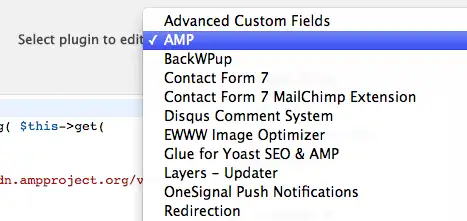
Step 2: Click on templates which you will find under the Plugin files. After this, go to single.php.
Step 3: If you want your script to work properly, you will have to place the AMP script in the head part of the file. The script should be as below.
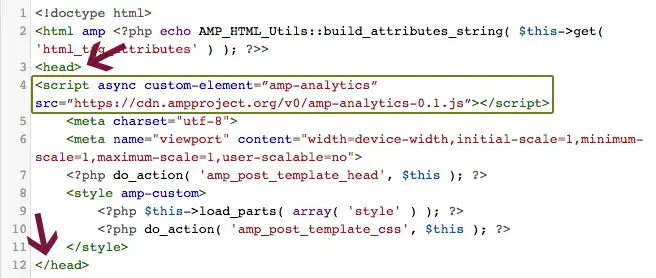
Step 4: After you finish adding the script, add the below-mentioned code in the tag.
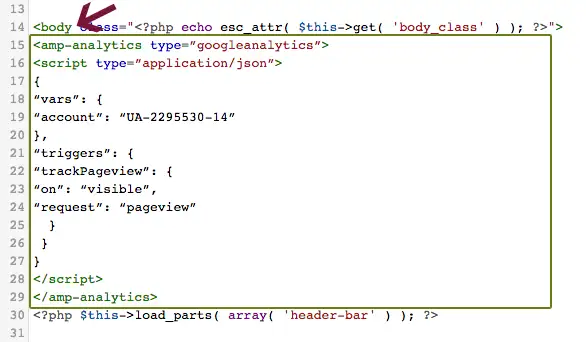
Step 5: After successfully adding the code, click on ‘’Update File’’, which you will find at the bottom of the page.
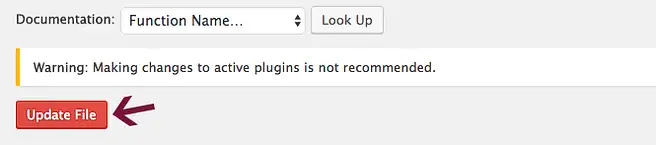
Setting Up Google AMP with AMP for WP Plugin
If you do not wish to compromise the functionality and advanced designed of your website and still want it to be compatible for mobile devices, try using the following method. With AMP for WP, you can use advanced options like putting logo in the header, support for pages, multiple design options, advertising, etc.
To start using AMP for WP, just install and activate it just like you did with Automattic. After successfully activating it, you can see the AMP menu in the Dashboard. To make changes in the appearance of your AMP pages, go to Appearance and then click on AMP. You will now see a customizing list opens, where you can make the changes as per your preference. You can reorder the elements (Meta info, title, comments, social icons, etc.) shown in the screen.
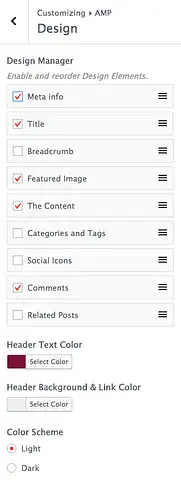
Conclusion
With any of the above mentioned methods, you can easily use Google AMP for optimizing your WordPress. But, do remember that you can use only one method. If you prefer to go-ahead with Automattic, do not setting up Google AMP with AMP for WP as well. This will not help you to use Google AMP for optimization. Hence, it is better to choose any one as per your needs and traffic engagement.


0 Comments